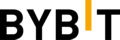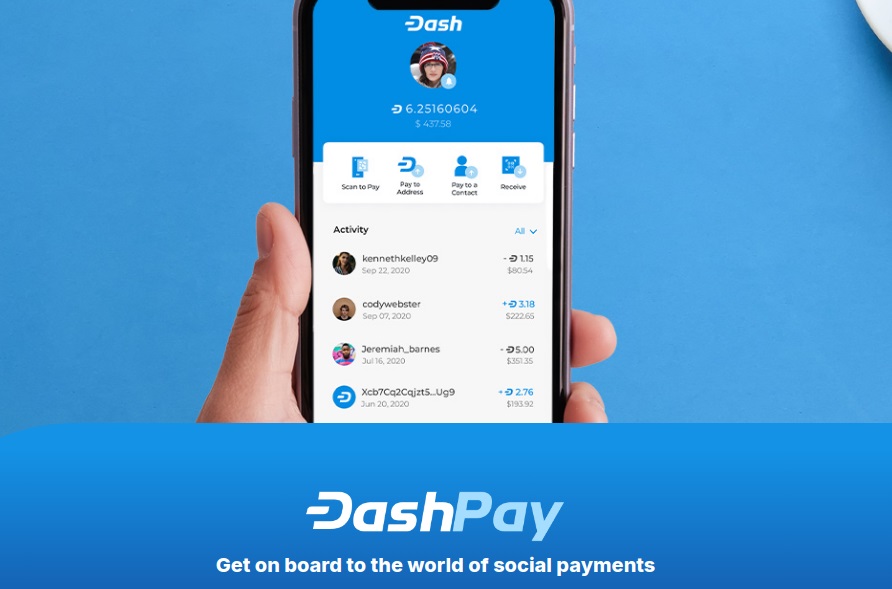Subscribe
Ipakita ang Coin Info
Presyo
33.02 USD
% ng Pagbabago
4.40%
Market Cap
415M USD
Dami
76.5M USD
Umiikot na Supply
12.6M
Dash: Paglunsad ng Android DashPay Wallet
Inihayag ng Dash ang paglulunsad ng DashPay wallet para sa lahat ng user ng Android. Ang bagong wallet ay nagpapahintulot sa mga user na magrehistro ng mga username at magdagdag ng mga contact nang direkta sa blockchain, na nagpapahusay sa karanasan ng gumagamit.
Kasama sa wallet ang mga feature tulad ng CoinJoin para sa pinahusay na privacy, na nagbibigay-daan sa mga user na mapanatili ang hindi pagkakilala habang nakikipagtransaksyon.
Petsa ng Kaganapan: Disyembre 3, 2024 UTC
Dash
@
@
We’re proud to announce the launch of the DashPay wallet to all Android users!
You can now register a username and add other users to your contact list, all on the blockchain. 👀
Here's how it works:
1⃣ Download DashPay from the Play Store
Go to the Google Play Store and look up "DashPay". Download and install.
iOS will be coming next year, so iPhone users, watch out for that!
2⃣ Get Some Dash
Obviously you need Dash in order to send some, but also, you need to pay a small fee in order to register the username on the network.
Transfer some Dash into the wallet, or buy some with the built-in on-ramps. When you do this and the wallet is fully-synced, you should see an option to join DashPay appear.
3⃣ (recommended) Enable CoinJoin
You don't have to do this step, but you probably should. In order to maintain your privacy, enable the CoinJoin option to break linkage between your funds and the username registration transaction.
Go to the menu, then settings, select the CoinJoin option, pick your desired level of privacy, then press "start mixing". Let it run in the background until done (under settings enable running in the background).
A big advantage over Dash's username setup over others is privacy. It acts as a stealth address and generates new one-time payment addresses automatically, without publicly exposing them. Combined with CoinJoin, this is a very robust privacy setup for your digital cash!
4⃣ Register Your Username
Once you have funds ready to go, join DashPay and register your username!
NOTE! If you want to register a long username ("thefearlesskangaroo") or one with more numbers than 0 and/or 1 ("cooldude69420"), you get it immediately, for a very small fee, about 2 cents right now.
But if you want a premium username ("john" or "khal" or "starbucks"), you need to pay 0.2 Dash (~$10), and a two-week waiting period kicks off while the masternodes vote to see if you can get the username. This is to prevent impersonation, scamming, and someone just buying up all the good names to resell for huge prices later.
Of course, it's recommended that you get a really nice username and wait two weeks, but if you need to start adding contacts right away (or don't care to have a particularly unique name), you can get the regular, non-premium kind.
Once you have your username, look up other users in the contacts window and add them as friends. Once a contact is formed, you can send private payments easily to the username.
And remember: iOS support is coming soon, as are extra features such as the ability to register multiple usernames, transfer names, and more, so keep checking back for more cool features over the next year or so.
Welcome to the new era of digital cash: private, instant, easy to use, intuitive, just works.
Welcome to Evolution. 🧬
You can now register a username and add other users to your contact list, all on the blockchain. 👀
Here's how it works:
1⃣ Download DashPay from the Play Store
Go to the Google Play Store and look up "DashPay". Download and install.
iOS will be coming next year, so iPhone users, watch out for that!
2⃣ Get Some Dash
Obviously you need Dash in order to send some, but also, you need to pay a small fee in order to register the username on the network.
Transfer some Dash into the wallet, or buy some with the built-in on-ramps. When you do this and the wallet is fully-synced, you should see an option to join DashPay appear.
3⃣ (recommended) Enable CoinJoin
You don't have to do this step, but you probably should. In order to maintain your privacy, enable the CoinJoin option to break linkage between your funds and the username registration transaction.
Go to the menu, then settings, select the CoinJoin option, pick your desired level of privacy, then press "start mixing". Let it run in the background until done (under settings enable running in the background).
A big advantage over Dash's username setup over others is privacy. It acts as a stealth address and generates new one-time payment addresses automatically, without publicly exposing them. Combined with CoinJoin, this is a very robust privacy setup for your digital cash!
4⃣ Register Your Username
Once you have funds ready to go, join DashPay and register your username!
NOTE! If you want to register a long username ("thefearlesskangaroo") or one with more numbers than 0 and/or 1 ("cooldude69420"), you get it immediately, for a very small fee, about 2 cents right now.
But if you want a premium username ("john" or "khal" or "starbucks"), you need to pay 0.2 Dash (~$10), and a two-week waiting period kicks off while the masternodes vote to see if you can get the username. This is to prevent impersonation, scamming, and someone just buying up all the good names to resell for huge prices later.
Of course, it's recommended that you get a really nice username and wait two weeks, but if you need to start adding contacts right away (or don't care to have a particularly unique name), you can get the regular, non-premium kind.
Once you have your username, look up other users in the contacts window and add them as friends. Once a contact is formed, you can send private payments easily to the username.
And remember: iOS support is coming soon, as are extra features such as the ability to register multiple usernames, transfer names, and more, so keep checking back for more cool features over the next year or so.
Welcome to the new era of digital cash: private, instant, easy to use, intuitive, just works.
Welcome to Evolution. 🧬
DASH mga pagbabago sa presyo pagkatapos ng paglalathala ng kaganapan
14.70%
1 mga araw
12.15%
2 mga araw
39.11%
Ngayon (Idinagdag 1 mga taon ang nakalipas)
Magsisimula na ang kaganapan
0
D
0
H
0
M
0
S
V
3 Dis 17:22 (UTC)
✕
✕